This just an activity we did in class regarding social and ethical issues.
The Google Case
1. What happened: Three Google Executives were convicted as they had violated Italian privacy laws. It was in association with with an internet video showing a handicapped teenager being bullied- it was posted primarily on Google Video. It had remained on for two months in 2006.
2. Argument of Prosecuters:
- They were negilient because they left it for 2 months
Defence of Google:
-once it came to attention they did put it down
- the internet is freedom of censorship.
3. Court was prosecuting them becuase:
- They were neglient
- Users asked for the video to be taken down, but it wasnt.
Key Question: Is the organisation or information system hosting content responsible for the content?
Thursday, 25 February 2010
Tuesday, 23 February 2010
Chapter 8 Connecting the World
This is an activity we did in class, learning about the tools for transmitting and receiving. These are notes from the book and my teacher.
Serial Data Transmission: All the data bits travel, in their correct order, one after another along the same connecting link.
- One Bit at a time
E.G.
- USB ( Universal Serial Bus)
- Internet Connections
- Telephone lines
- Travels more distance

Parallel Data Transmission: Each data bit travels along its own connecting path.
- One byte at a time
- Eight bits sent simultaneously
- Can travel faster ( speed)
- Cannot travel far
- Travel distances upto a few metres
E.G.
- Some printer, parallel port
Controlling the flow
---> Signal Directions
Simplex: Data links allow the data to move in only one direction. In a simplex link there is no need for a return data signal.
E.G.
- computer mouse, constant stream of data from mouse to computer, but not from computer back to mouse.
- Computer keyboards ( most)
Half Duplex: Data links allow the data to move in both directions, but not at same time. The receiving device must wait until the sending device has finished before it can reply.
- commonly used
- not fastest
- separate wires for data flow in opposite direction, but receiving device must wait till sender is finished before replying.
E.G.
- normal telephone conversations.
- chatting over the internet ( MSN).

Full Duplex: Data links allow the data to move simultaneously in both directions. Both devices in the link must be able to send and receive at the same time.
- Fastest
- Most efficient way
- Allows both devices to send and receive at the same time.
E.G.
- mobile phone
- computer
- modem

Signal timing
Asynchronous: Communication link has no set times for data to be transmitted or received.
- Every byte sent as separate package of data.
- Single bit also called " start bit ", example, your phone ringing something designed to get the attention of the receiving device
- Last bit also called " stop bit", tells receiving device that transmission of the data byte has been completed. Example, the sound made when other person hangs up the phone.
- Last Bit: Allows device to resume any tasks that were interrupted by arrival of start bit.
E.G.
- Email
-SMS
Synchronous: Communication link use agreed times for data to be transmitted and received.
- Efficient } Faster process
- Faster
- No stop or start bits
- Not as common, because of difficulty of getting two devices ( different) to send data at the exact agreed times, due to fact that these devices are separated by considerable distance.
E.G.
- video conferencing
- telephone calls

Data Speed
Baud: Number of distinct signal events or timing intervals in a second.
Bits per second (bps): Number of bits that are transmitted in a second.
Broadband: Devices that can send and receive more than one signal at a time.
 j
j Bits per second
 Broadband
Broadband Sanea.
Sunday, 21 February 2010
Activity in Class
Friday, 19 February 2010
Descibing Processes and Data- Context and Data Flow Diagram
Monday, 15 February 2010
Notes

Color depth
Video Data:
- 8bits----low quality
- A pixel is made up of 3 cells.
- Bit depth: haracteristic of sample size for video.
Diagram:
Red line- Analog Wave form ( real sound)
Black line- Digitised Wave form
- Often you take a sample, bottom axis- units of time.
- No of samples in a given no. of time
Binary System
0-9 ( ten digits).
Right to the left.
Hexadecimals- Base 16, a-10, b-11
Saturday, 13 February 2010
IPT Mini- Project: Video Data
Video Data Powerpoint-- Click Here
This mini-project was related to the different types of data. In my group was myself, Stephanie and Adriana. We decided upon who was going to do what.
Me:
- Definition of Video Data
- The Sampling Rate
- Frame Rate
- PowerPoint
Stephanie:
- Converted Video to format
- Background Music
- What is recorded in Video Data?
Adriana:
- The Sample Size
We also decided that we will display our information through a power point presentation.
I still have to upload the power point to Slide share and then to my blog and then to student net. That shall be done by tonight, I just have to edit and add a few things ( such as the background music). Apart from that, nearly done....
Sanea.
This mini-project was related to the different types of data. In my group was myself, Stephanie and Adriana. We decided upon who was going to do what.
Me:
- Definition of Video Data
- The Sampling Rate
- Frame Rate
- PowerPoint
Stephanie:
- Converted Video to format
- Background Music
- What is recorded in Video Data?
Adriana:
- The Sample Size
We also decided that we will display our information through a power point presentation.
I still have to upload the power point to Slide share and then to my blog and then to student net. That shall be done by tonight, I just have to edit and add a few things ( such as the background music). Apart from that, nearly done....
Sanea.
Chapter 2- Social and Ethical Issues
This is a summary of the key points for the Social and Ethical Issues:
- Information systems and technology have become a vital part of our lives, work and leisure.
- With the development of mobile phones, the Web, email, automatic teller machines, online shopping and electronic entertainment have become a key part of people's social as well as working lives.
- Improvements in safety and reliability due to computer technology have saved lives.
- There are a number of social and ethical issues associated by the use of computer based information systems. The major ones include:
* Privacy and Security: Communication technology allows data to be shared rapidly between a number of other different information systems. Thereby a number of users can access this data. Thereby making it easy for one's private and confidential data to be misused and abused. The importance of "digital data" to not only an individual but businesses and governments is that it has to be protected from accidental as well as deliberate damage.
> Privacy- Keeping personal information confidential.
> Security- Information place on information system is safe.
* Access and Control: If there were no communication systems, like the internet as well as telephones, there would be limited or no information being passed to users. In saying this whoever controls the systems, controls the information, thereby decided who has access to info needed and how much will be payed to view it. In doing this, it can divide a society of those who are info rich and those who are info poor. Likewise for those who have access to a computer and those who don't (digital divide).
> Those in rural areas- are disadvantaged.
> Those who are "technophoebic"
* Employment and the changing nature of work: In the current era, technology is such a large part of our lives including work, that if one lacks information skills they will be "left behind", meaning workers who cannot learn new skills and use the new technology they risk being unemployed. This "trend" will increase as more industries around the world are forced to cut their workforce and "automate" their manufacturing operations in order to compete within the global market. This even goes for those who have "high-tech jobs", they will have to constantly retrain in order to keep not only their skills but most importantly their jobs.
> People feel adequate, threatened when new technology is developed.
Sanea.
- Information systems and technology have become a vital part of our lives, work and leisure.
- With the development of mobile phones, the Web, email, automatic teller machines, online shopping and electronic entertainment have become a key part of people's social as well as working lives.
- Improvements in safety and reliability due to computer technology have saved lives.
- There are a number of social and ethical issues associated by the use of computer based information systems. The major ones include:
* Privacy and Security: Communication technology allows data to be shared rapidly between a number of other different information systems. Thereby a number of users can access this data. Thereby making it easy for one's private and confidential data to be misused and abused. The importance of "digital data" to not only an individual but businesses and governments is that it has to be protected from accidental as well as deliberate damage.
> Privacy- Keeping personal information confidential.
> Security- Information place on information system is safe.
* Access and Control: If there were no communication systems, like the internet as well as telephones, there would be limited or no information being passed to users. In saying this whoever controls the systems, controls the information, thereby decided who has access to info needed and how much will be payed to view it. In doing this, it can divide a society of those who are info rich and those who are info poor. Likewise for those who have access to a computer and those who don't (digital divide).
> Those in rural areas- are disadvantaged.
> Those who are "technophoebic"
* Employment and the changing nature of work: In the current era, technology is such a large part of our lives including work, that if one lacks information skills they will be "left behind", meaning workers who cannot learn new skills and use the new technology they risk being unemployed. This "trend" will increase as more industries around the world are forced to cut their workforce and "automate" their manufacturing operations in order to compete within the global market. This even goes for those who have "high-tech jobs", they will have to constantly retrain in order to keep not only their skills but most importantly their jobs.
> People feel adequate, threatened when new technology is developed.
Sanea.
Chapter 1- Mastery Test
This is the continuation of the Mastery Test, Qu's 1-21 are written in my book.
Questions:
22. Identify the information technology and participants in a computerized library catologue/circulation information system.
- Information technology: Computer System ( which is a database of all the users who have borrowed a book) , modem,software application related to a library catologue system ( one that enables the user to search for books by its title, keywords, author etc.... and lets user know if its in in or out, where to find it, which section etc....)
- Participants:Librarian, School students, University students, teachers, children, anyone....
23. New developments in technology have influenced information systems by:
* Examples of the recent developments are:
- faster systems with more storage allows users to perform complex and difficult processing tasks.
- low cost, high quality digital imaging technology enable users to edit their own photographs and videos in the comfort of their own home.
- better optical storage technologies ( CD-RW and DVD):
CD-RW- enables a user to store and carry around their files.
DVD- enables users to experience a whole new level of watching movies in their own living room.
- the opening of the Internet to home users.
It has created a revolution in many information systems. Internet Banking, online shopping, access to information services, email, online chatting, video chatting ( through the invention of the web cam) etc.... has indeed changed the way people do things.
- Computer based information systems have introduced a whole new array of words, which we use quite often in our day to day lives, such as : "CD- ROM" , "email", "download" and it has given other words new meanings, " surfing the internet".
The development of technology has also led to higher expectations of information systems, such as:
- "demanding faster internet connection with more multimedia services"
- as computer can display video images, users expect video to be a "normal part" of computer information services, ( Internet).
24. Computer- based information technology has altered the roles of participants in information systems by:
As people are not only there to serve the technology but are also involved at all levels of an information system. In saying this, there are those who supply data to an information system, those who manage the data in the system ( E.G. data entry operator, web designer) and those who use the information the system provides.
Furthermore, there are those who simply receives the data/information produced by an information system, who are called end users. They are not specifically participants but simply those who use any of the technology in an information system to obtain information they need.
25. Computer- based information systems have become a vital part of our lifestyles as now everything is literally performed on the internet and on the computer. Writing letters to others on the other side of the country have been put aside by few, as emailing came into the picture. People are able to communicate online through MSN, Yahoo and are even able to video chat. As well as that, as some have had a tired day at work and have no time to go shopping, its just a simple click away, as online shopping at popular supermarkets such as Coles, Woolworths are common nowadays. Furthermore, people are able to view newspaper articles online, find the weather forecast, view TV guides, check out some recipes to cook for dinner, or the latest movie reviews. Of course, for the current generation, books are only a second resource when it comes to an assignment as well as homework, Google is literally just a click away. With the invention of face book and twitter, those few hours twiddling thumbs and maybe reading a book for an hour has disappeared.
Its not only the internet, which have become a vital part of our lives, but Mobile phones is a device nearly everyone has nowadays. This generation will go nowhere without it, its like a new pet, and as for some adults, their work is surrounded with the use of it. As technology has once again developed, such as the Iphone, which lets one watch movies, listen to music, go on the internet, download apps,has a maps, navigation (apps), its changing the way we do things even when going out.
As well as that automatic teller machines [ATM] have also become a vital part of our lives, if we need money all we have to do is get our card out and swipe it, we even get to know how we have in our account. Who would have though that back then, you would have to actually go to a bank teller and ask for money from your account.
As for electronic entertainment such as TV's, portable DVD players, Blu- Ray, DVD Players, PS P's, XBox, Wii, Ipods, its unbelievable to think that they never existed 20 years back or so. You can watch movies in high quality with your surround system, cinemas are just a second resource for those hot days. Its revolutionized the way people spend their time nowadays.
Computer- based systems have definitely become a vital and enormous part of our lifestyle, that it has got to the point of people saying " they cant survive without the the things listed above, that it would be a world of boredom without it".
26.
Personal information systems, are designed for the use of an individual. These systems collect, process, store and display data that are intended for the private use of one person. There is normally only one participant. The end users have total control over a personal information system.
Group information system are designed for a group of people. Many different people will add data and share the information they produce. Group information systems have many participants. The individual users ( end users) have little or no say in how it is used. They "usually" dont control the selection of the data to be entered, how it will be processed and how results will be used. Such decisions are made by an authoritative figure ( E.G. system manager).
Questions:
22. Identify the information technology and participants in a computerized library catologue/circulation information system.
- Information technology: Computer System ( which is a database of all the users who have borrowed a book) , modem,software application related to a library catologue system ( one that enables the user to search for books by its title, keywords, author etc.... and lets user know if its in in or out, where to find it, which section etc....)
- Participants:Librarian, School students, University students, teachers, children, anyone....
23. New developments in technology have influenced information systems by:
* Examples of the recent developments are:
- faster systems with more storage allows users to perform complex and difficult processing tasks.
- low cost, high quality digital imaging technology enable users to edit their own photographs and videos in the comfort of their own home.
- better optical storage technologies ( CD-RW and DVD):
CD-RW- enables a user to store and carry around their files.
DVD- enables users to experience a whole new level of watching movies in their own living room.
- the opening of the Internet to home users.
It has created a revolution in many information systems. Internet Banking, online shopping, access to information services, email, online chatting, video chatting ( through the invention of the web cam) etc.... has indeed changed the way people do things.
- Computer based information systems have introduced a whole new array of words, which we use quite often in our day to day lives, such as : "CD- ROM" , "email", "download" and it has given other words new meanings, " surfing the internet".
The development of technology has also led to higher expectations of information systems, such as:
- "demanding faster internet connection with more multimedia services"
- as computer can display video images, users expect video to be a "normal part" of computer information services, ( Internet).
24. Computer- based information technology has altered the roles of participants in information systems by:
As people are not only there to serve the technology but are also involved at all levels of an information system. In saying this, there are those who supply data to an information system, those who manage the data in the system ( E.G. data entry operator, web designer) and those who use the information the system provides.
Furthermore, there are those who simply receives the data/information produced by an information system, who are called end users. They are not specifically participants but simply those who use any of the technology in an information system to obtain information they need.
25. Computer- based information systems have become a vital part of our lifestyles as now everything is literally performed on the internet and on the computer. Writing letters to others on the other side of the country have been put aside by few, as emailing came into the picture. People are able to communicate online through MSN, Yahoo and are even able to video chat. As well as that, as some have had a tired day at work and have no time to go shopping, its just a simple click away, as online shopping at popular supermarkets such as Coles, Woolworths are common nowadays. Furthermore, people are able to view newspaper articles online, find the weather forecast, view TV guides, check out some recipes to cook for dinner, or the latest movie reviews. Of course, for the current generation, books are only a second resource when it comes to an assignment as well as homework, Google is literally just a click away. With the invention of face book and twitter, those few hours twiddling thumbs and maybe reading a book for an hour has disappeared.
Its not only the internet, which have become a vital part of our lives, but Mobile phones is a device nearly everyone has nowadays. This generation will go nowhere without it, its like a new pet, and as for some adults, their work is surrounded with the use of it. As technology has once again developed, such as the Iphone, which lets one watch movies, listen to music, go on the internet, download apps,has a maps, navigation (apps), its changing the way we do things even when going out.
As well as that automatic teller machines [ATM] have also become a vital part of our lives, if we need money all we have to do is get our card out and swipe it, we even get to know how we have in our account. Who would have though that back then, you would have to actually go to a bank teller and ask for money from your account.
As for electronic entertainment such as TV's, portable DVD players, Blu- Ray, DVD Players, PS P's, XBox, Wii, Ipods, its unbelievable to think that they never existed 20 years back or so. You can watch movies in high quality with your surround system, cinemas are just a second resource for those hot days. Its revolutionized the way people spend their time nowadays.
Computer- based systems have definitely become a vital and enormous part of our lifestyle, that it has got to the point of people saying " they cant survive without the the things listed above, that it would be a world of boredom without it".
26.
Personal information systems, are designed for the use of an individual. These systems collect, process, store and display data that are intended for the private use of one person. There is normally only one participant. The end users have total control over a personal information system.
Group information system are designed for a group of people. Many different people will add data and share the information they produce. Group information systems have many participants. The individual users ( end users) have little or no say in how it is used. They "usually" dont control the selection of the data to be entered, how it will be processed and how results will be used. Such decisions are made by an authoritative figure ( E.G. system manager).
Monday, 8 February 2010
Data and Information
Thursday, 4 February 2010
The Seven Information Processes
Tuesday, 2 February 2010
My ISC Diagram

GPS Navigation- ISC DIAGRAM
Yesterday, Tuesday 2nd of February, I transferred the information to my ISC diagram. I added a few points here and there. As well as that I added a little colour element to it, in order to make it easier for the people viewing it- so that each Sticky Note is coloured coded to the different aspects of the ISC diagram ( E.G. - Environement, Users, Purpose etc....
I was going to upload my ISC diagram to my blog yesterday night, but once again the school website wasnt working, but I will be uploading it today.
It can be viewed above.
Monday, 1 February 2010
Getting Started
Today, I got a basic idea about information systems. My teacher used the example of the My School website in order to make us understand about the different parts of an information system. The activity which is supposed to be completed, is choosing one other type of information system, such as a Mobile Phone, Library Database or GPS Navigation and accordingly completing the diagram.
The Information System I am doing is: GPS Navigation.
Unfortunately I am unable to get onto the school website, where I can download the PDF file and add my own notes. So using the help of my IPT book, where the parts of an information system are given, I'll complete the activity but not in diagram form. When at school, ill then download the diagram and transfer my notes onto their and put it on my blog.
Information System: GPS Navigation
PURPOSE: To assist a driver to get to a particular destination. It gives direction with the aid of a map and voice command.
ENVIRONMENT: Mostly in the car, but can be useful for any means of transport. Collects data such as maps ,sends and recieves information from a satellite.
PARTICIPANTS: Drivers.
INFORMATION SYSTEM: The GPS device, satellites, maps.
INFORMATION PROCESSES:
Collects- Maps, current position , destination, longitude and latitude, different routes, street names.
Organises- the collected information in order to give directions.
Analyses- How far destination is and how to get there.
Stores and Retrieves: Maps.
Transmitting and Recieving: A signal to the satellite and recieves directions, maps to assist the driver to get to their destination.
Processing: Brings all the relevant information which is collected and processes in a format which enables the driver (user) to clearly understand the way to get to their destination.
Displaying: It displays a moving map, how many kilometres to go, where to turn next.
DATA/ INFORMATION: Maps.
The Information System I am doing is: GPS Navigation.
Unfortunately I am unable to get onto the school website, where I can download the PDF file and add my own notes. So using the help of my IPT book, where the parts of an information system are given, I'll complete the activity but not in diagram form. When at school, ill then download the diagram and transfer my notes onto their and put it on my blog.
Information System: GPS Navigation
PURPOSE: To assist a driver to get to a particular destination. It gives direction with the aid of a map and voice command.
ENVIRONMENT: Mostly in the car, but can be useful for any means of transport. Collects data such as maps ,sends and recieves information from a satellite.
PARTICIPANTS: Drivers.
INFORMATION SYSTEM: The GPS device, satellites, maps.
INFORMATION PROCESSES:
Collects- Maps, current position , destination, longitude and latitude, different routes, street names.
Organises- the collected information in order to give directions.
Analyses- How far destination is and how to get there.
Stores and Retrieves: Maps.
Transmitting and Recieving: A signal to the satellite and recieves directions, maps to assist the driver to get to their destination.
Processing: Brings all the relevant information which is collected and processes in a format which enables the driver (user) to clearly understand the way to get to their destination.
Displaying: It displays a moving map, how many kilometres to go, where to turn next.
DATA/ INFORMATION: Maps.
Subscribe to:
Posts (Atom)


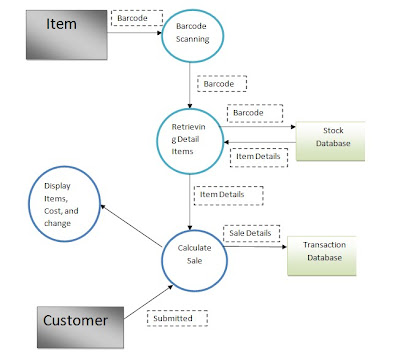
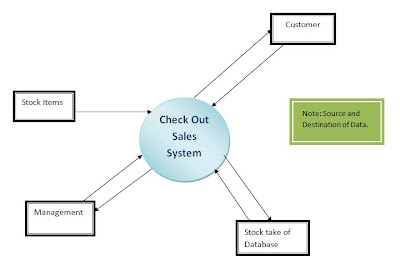


![[system+data+flow+diagram.bmp]](https://blogger.googleusercontent.com/img/b/R29vZ2xl/AVvXsEgd0ESOsMeWxsCZ5g96C4HaGgSE1Z0VjjMCpg9s5fm9qdWsk3U-Fi87zKWhZPHqXJVVxF-vuc-iFlftfgG6of6WQv50qO5ojZ1VLGv36W71LUE-WMPPo1MSL9ipRskGx6g2MHOOWUI4bj4U/s400/system+data+flow+diagram.bmp)






